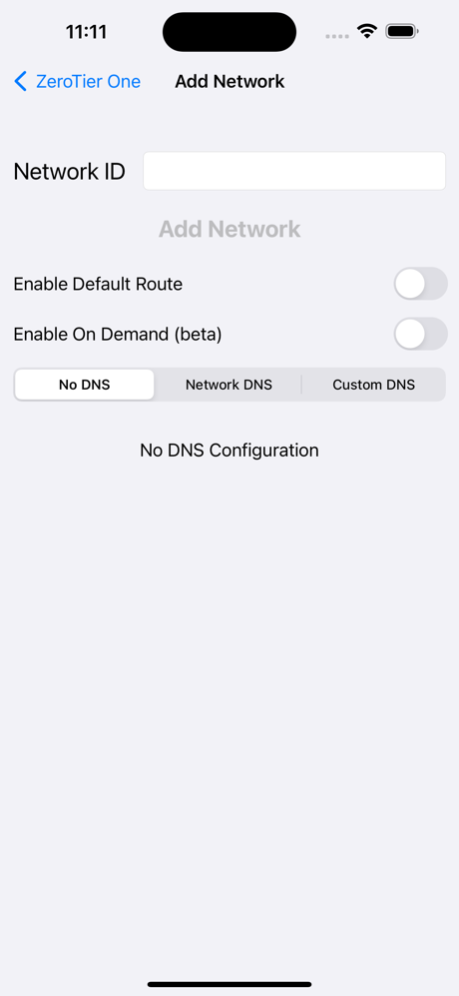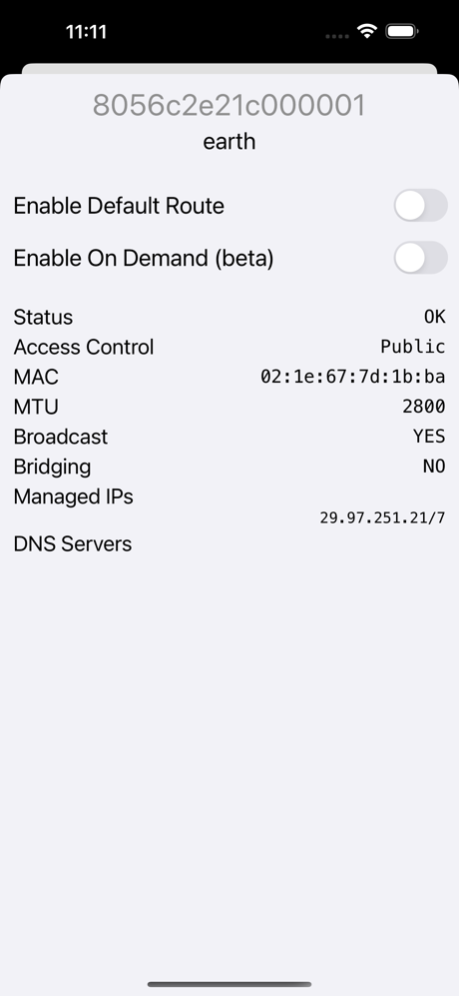ZeroTier One 1.12.2
Continue to app
Free Version
Publisher Description
ZeroTier One for iOS allows you to join ZeroTier virtual networks as VPN connections on your iPhone, iPad, or iPod Touch.
ZeroTier creates peer to peer virtual Ethernet networks that work anywhere. It's used as a faster alternative to VPNs, to provide a seamless hybrid or multi-site/multi-provider cloud backplane, for remote collaboration and distributed teams, and for Internet of Things (IoT) applications to provide direct end-to-end connectivity to specialized devices.
See https://www.zerotier.com/ for more information.
This app provides virtual network endpoint functionality for iOS devices. To join a virtual network from an iOS device, simply tap the '+' button, enter the network ID and name, and click Join Network! (Once a network is added you can also join it via the iOS VPN control panel. It will appear there as an available VPN connection.)
You can only join one ZeroTier network at once due to an iOS limitation of one VPN connection per network extension app. The app allows you to add multiple networks but if you flip one to 'on' any others currently joined will disconnect.
If you encounter any bugs or serious issues please e-mail support@zerotier.com for help and we'll try to fix them as soon as we can!
Clients for other platforms are available on https://www.zerotier.com/ and source code to ZeroTier's core engine can be found here: https://github.com/zerotier/ZeroTierOne
Dec 9, 2023
Version 1.12.2
Fix crash on iOS 14 and below due to Xcode bug (114813650) (FB13097713)
About ZeroTier One
ZeroTier One is a free app for iOS published in the System Maintenance list of apps, part of System Utilities.
The company that develops ZeroTier One is ZeroTier, Inc. The latest version released by its developer is 1.12.2.
To install ZeroTier One on your iOS device, just click the green Continue To App button above to start the installation process. The app is listed on our website since 2023-12-09 and was downloaded 81 times. We have already checked if the download link is safe, however for your own protection we recommend that you scan the downloaded app with your antivirus. Your antivirus may detect the ZeroTier One as malware if the download link is broken.
How to install ZeroTier One on your iOS device:
- Click on the Continue To App button on our website. This will redirect you to the App Store.
- Once the ZeroTier One is shown in the iTunes listing of your iOS device, you can start its download and installation. Tap on the GET button to the right of the app to start downloading it.
- If you are not logged-in the iOS appstore app, you'll be prompted for your your Apple ID and/or password.
- After ZeroTier One is downloaded, you'll see an INSTALL button to the right. Tap on it to start the actual installation of the iOS app.
- Once installation is finished you can tap on the OPEN button to start it. Its icon will also be added to your device home screen.